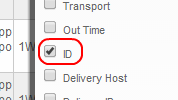Ever wonder why someone is not getting your emails? Your cPanel has a tool to trace to their email server as well as show email logs of all emails sent to any email account in the last 30 days.
- Log into your control panel: http://domainName.com/cpanel/ or by going to My Services in MyHelpPortal.com.
- Click on the Track Delivery icon.
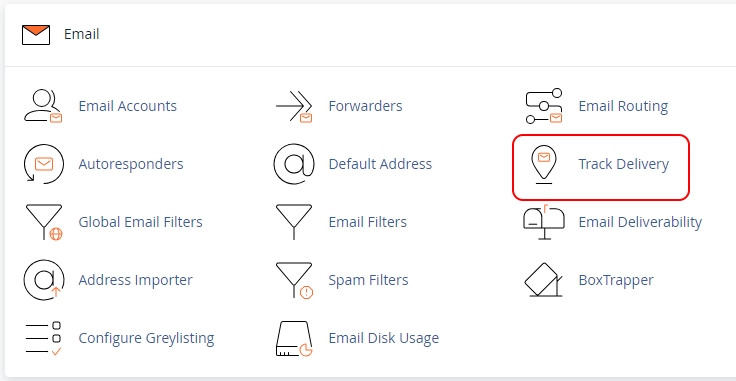
- You can: Show All - shows all delivery's no matter the outcome.
Show Blocked & Failed - only shows unsuccessful messages.
Optionally you can enter in a specific recipient email to search emails to that mailbox only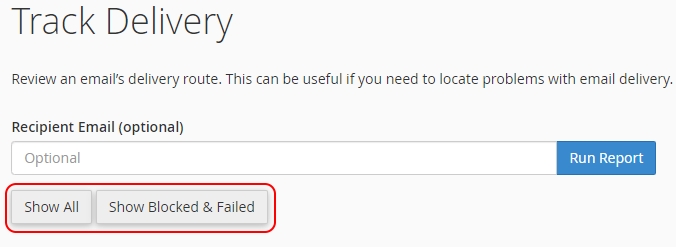
NOTE: Due to the size of these logs we have limited this to 30 days.
- Observe results:
- Green check mark indicates the message was delivered successfully to the recipients server.
- Blue question mark indicates the message sending process in still in progress.
- Red exclamation indicates an error in sending.
- Further email header details can be read in the "Results" column.
To see the Message ID's in the Trace Tool area.
- click on the "table options" icon just under the "Show 25 Results".
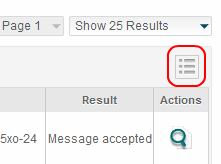
- Check off "ID" to see the email ID's information column in the log list.