Allow Your Audience to Easily Navigate Your Blogs Using Indexed Categories!
We’ve all spent HOURS searching a site for that one topic that we need an answer for. Except, instead of giving us the answer PRONTO, we spend EONS navigating the site’s every page!
Don’t let your audience relive this nightmare!
As a SiteApex user, your website comes with an incredible article feature that allows users to easily locate a topic using identified and organized categories.
Indexed Articles Features
1. Create unlimited categories.
With the indexed articles feature, you can actually create UNLIMITED categories. For example, as an HVAC business you can add the basic “heating” and “cooling” categories, but you can also add more specific categories, including “geothermal heating”, “hot water pumps”, “central air conditioning”, “duct cleaning”, “indoor air quality” etc. You can even add specific brand name items as categories in case your customers are trying to research that specific product on your site in more detail!
2. Manage your categories.
With category management, you are able to activate, deactivate and change the display order of your categories at any given time.
For example, if you have articles specifically related to a given holiday, such as Christmas, you can activate this specific category and place it near the top of the list, allowing your audience to easily find all of your festive blogs. This can save them endless scrolling from year to year trying to find those hidden holiday goodies!
3. Manage your articles.
Within the indexed articles feature, you can also manage your blogs. This allows you to activate, deactivate, set a publish date and change the display order of each of your articles.
Writing blogs in advance? You can easily activate the blog when you’re ready to launch it or set the publish date so that it launches automatically.
4. Identify multiple categories and view in an organized tab layout.
This is a NEW FEATURE that allows you to organize an article within more than one category. For example, if you were an electrical company that wrote an article on both home electrical and agricultural electrical, you could organize the article under both categories!
5. Search function to easily locate a given category.
And of course, the search function that saves both you and your audience time! No more consistent calls from frustrated clients who are not able to find the information they need on your site!
How To Index Your Articles
Step 1: Click Manage Categories!
Navigation: Modules > Blog > Manage Categories
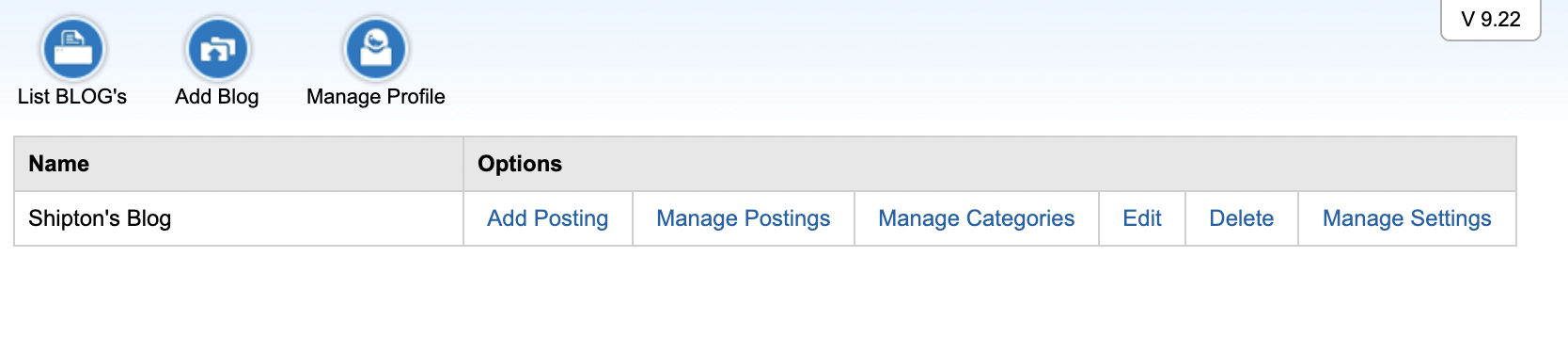
Step 2: Click Add Category!
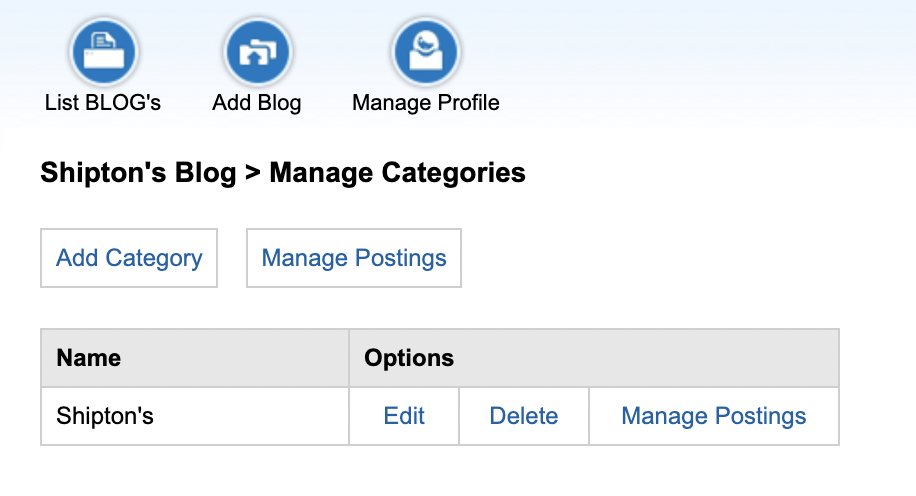
Step 3: Write Your Category Name and Meta Description!
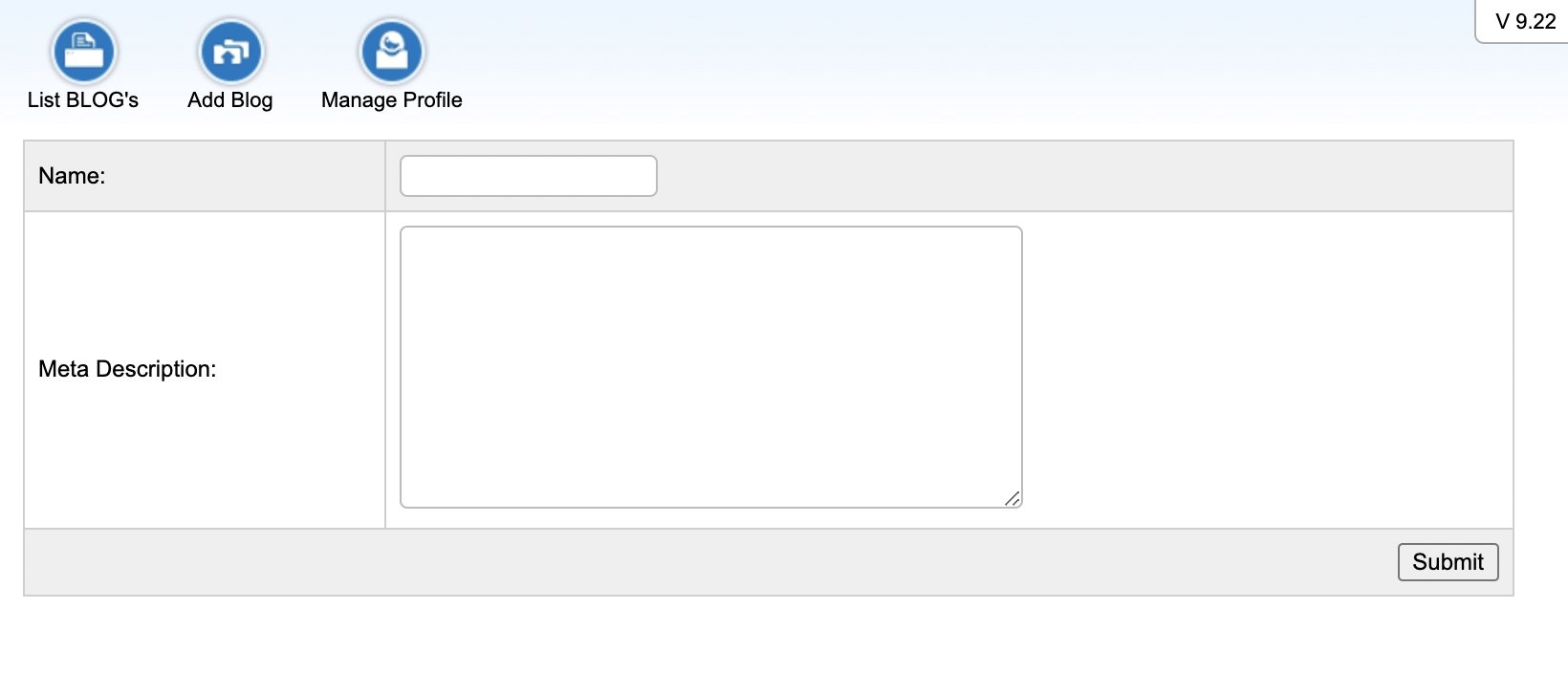
PRO TIP: Writing a meta description for your category index will allow Google to see, understand and recommend your content to searchers online!
Increase Your Traffic, Improve Your Reputation and Become a Trustworthy Industry Leader!
The importance of blog categories is HUGE! Not only does it help increase the traffic to your site using search engine optimization (SEO) tools, but it can also improve your reputation and present your business as an industry thought leader (you have the most consistent and up to date knowledge on your given industry).
Four Reasons To Categorize Your Blogs:
- Usability
- SEO
- Navigation
- Content Strategy
Our team at OSM uses the indexing feature ALL THE TIME - for both our own blogs and our clients’ blogs!
When you write great content that answers your audience’s questions, feeds their curiosity and gives them a reason to peruse your site, you want it to be seen - not lost in the mix!
Try out the categories feature on your own blog and get your awesome content found!
Петок, Август 6, 2021

